Table of Contents
Why Updating Your WordPress Site is Important
Updating your WordPress themes and plugins is crucial for dependability, security, and performance. Your website may be exposed to malware and hackers due to outdated components. Important security patches that shield your website from these threats are frequently included in updates.
Additionally, updates enhance compatibility with other plugins and the most recent version of WordPress. They can improve the speed, stability, and smoothness of your website. Additionally, updating guarantees that you take advantage of the new features and bug fixes that developers regularly add. Maintaining your website on a regular basis also demonstrates to visitors its professionalism and reliability.
The Risks of Not Updating
Updating your WordPress themes and plugins is crucial for dependability, security, and performance. Your website may be exposed to malware and hackers due to outdated components. Important security patches that shield your website from these threats are frequently included in updates.
Additionally, updates enhance compatibility with other plugins and the most recent version of WordPress. They can improve the speed, stability, and smoothness of your website. Additionally, updating guarantees that you take advantage of the new features and bug fixes that developers regularly add. Maintaining your website on a regular basis also demonstrates to visitors its professionalism and reliability.
How to Update WordPress Themes and Plugins Safely
Updating your site isn’t just about clicking the “Update” button. Following a careful process helps prevent issues.
Step 1: Backup Your Site
Before making any updates, always create a full backup of your website, including all files and the database. This ensures that you can restore your site if anything goes wrong.

Check our detailed guide on how to backup your website using JetBackup
Step 2: Use a Staging Site
If possible, test updates on a staging site first. A staging site is a copy of your live site where you can safely try updates without affecting visitors. This helps catch compatibility issues before they reach your live site.
You can create a staging environement easily using the cloning option in the WordPress Management tool in cPanel!
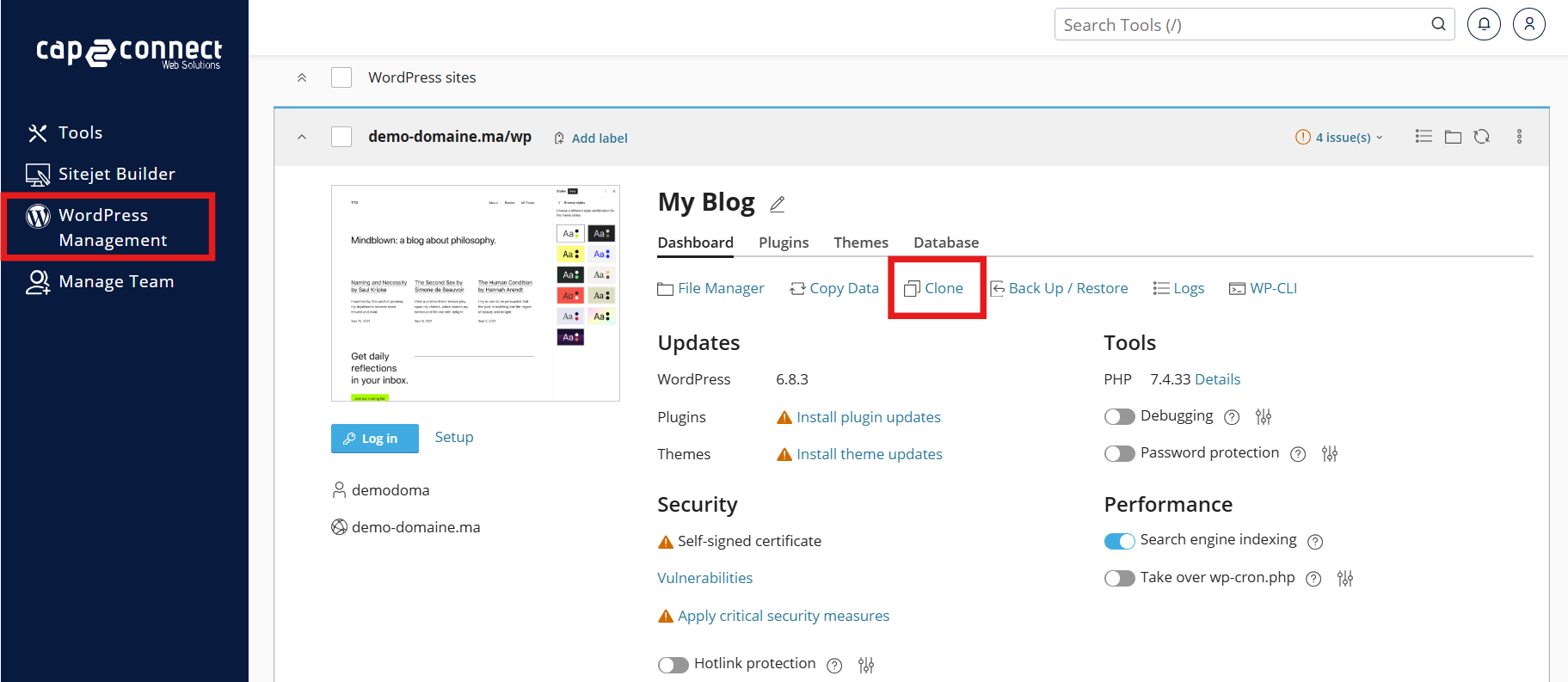
Step 3: Examine compatibility and changelogs
Examine the theme or plugin’s changelog or release notes. Verify that the updated version works with your PHP, WordPress, and other plugin versions. You can prevent conflicts or malfunctioning features by doing this.
Step 4: Carefully Update Themes and Plugins
Plugins should be updated first, followed by themes and the WordPress core. Update one item at a time so that you can identify the precise update that caused the problem if something goes wrong. You can set up automatic updates for security and maintenance plugins, but manual updates are safer for custom themes.
Step 5: Use a Child Theme for Customizations
If you’ve made custom changes to your theme, make sure you’re using a child theme. This ensures your customizations are not overwritten during updates.
Step 6: Restore or Rollback if Needed
If an update causes a problem, you can restore your site from your backup. For individual plugins or themes, you can use tools like WP Rollback to revert to the previous version.
Step 7: Clean Up Regularly
Periodically review your plugins and themes. Deactivate or delete any that you no longer use. Every inactive plugin or theme can be a potential security risk.
Tips for a Smooth Update Process
Updating your site regularly is better than waiting until problems occur. Avoid using outdated plugins or themes, and only install components from trusted developers. Lean sites with fewer plugins are easier to maintain and less likely to have conflicts. Minor updates should be applied immediately, while major updates should be tested first in a staging environment.
Summary
Updating your WordPress themes and plugins is crucial for performance, security, and a seamless user experience. You lower the likelihood of issues by adhering to a methodical update procedure, which includes backing up your website, testing updates on a staging site, and updating cautiously. Frequent maintenance enhances your website’s speed, dependability, and polished appearance in addition to protecting it.
It should become second nature to update your WordPress website. You can keep your website secure and functional for your users with a few easy precautions and cautious actions.