Tracking emails sent to your recipients is possible through cPanel. This action provides details about the time of sending, delivery status, potential spam issues, and errors encountered during the sending process of certain emails.
How to track emails sent from cPanel?
1- Log in to your cPanel account.
2- Navigate to the Emails section and click on Track Delivery.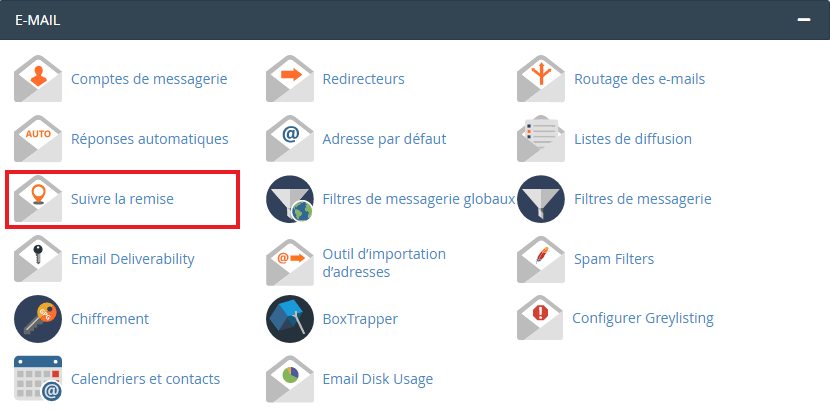
3- On the next page, you will find a log containing the following information:
- Event: Indicates whether the email was successfully sent and received or not, based on the displayed icon.
- Sender Address: Shows the address used to send the email.
- Time Sent: Simply shows the time when the email was sent.
- Spam Score: An indicator to determine if your email might be considered as spam.
- Recipient: Shows the email address to which the message was sent.
- Result: Indicates the email’s status. Either it was accepted or rejected. In case of rejection, details of the encountered error will be displayed. In the second case, you can click on the “!” for more details.

Note: Ensure that the Show Errors option is checked to identify issues.
This tracking allows you to improve your email-sending techniques, especially if you notice frequent problems during the process. It enables you to address and prevent these issues effectively.