You have two methods to access your cPanel account:
Table of Contents
Method 1: Direct Link Login
Once your hosting package is activated, an email containing the details of your hosting will be sent to your email address. In this email, you will find a link to log in to cPanel along with your login credentials (username and password).
For example:
cPanel: https://www.your_domain_name.ma/cpanel
Login: username
Pass: password
Method 2: Login via Client Area
1. In your Client Area, click on «Services».

2. Then click on your hosting package line.

3. On the next page, click on «Login to cPanel» to access your cPanel account.
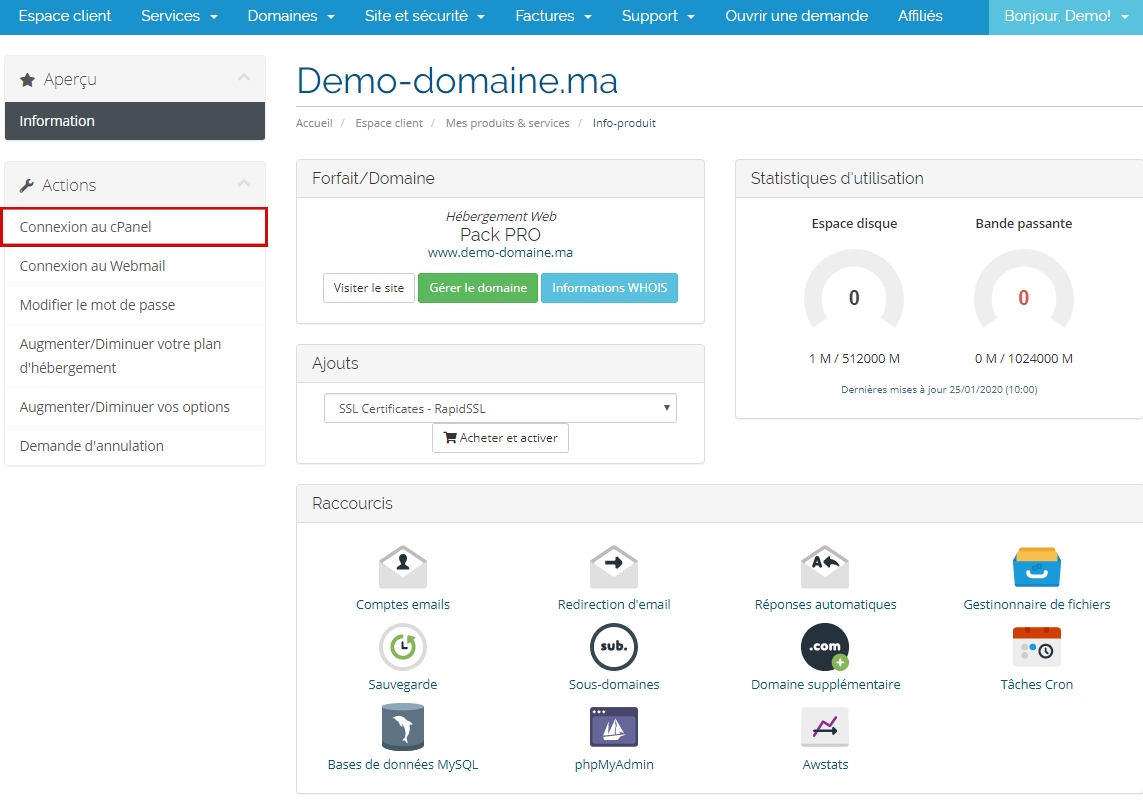
You will immediately have access to your cPanel interface.